EPLAN电气图实例-系统配置之PLC
上次回顾(完成了光幕的电气图):
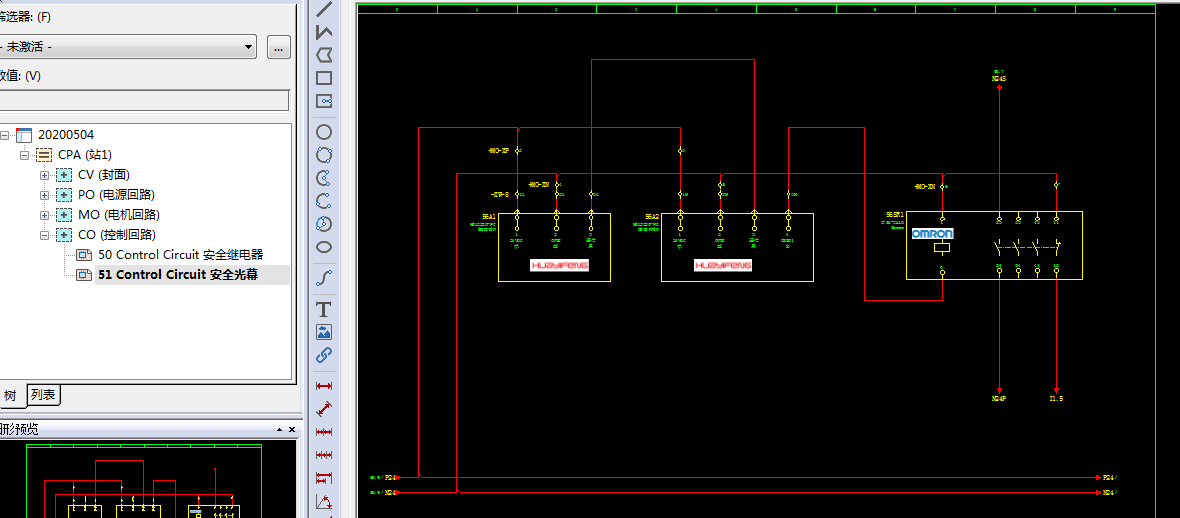
1.0 接下去做PLC配置,先新建70页 PLC配置
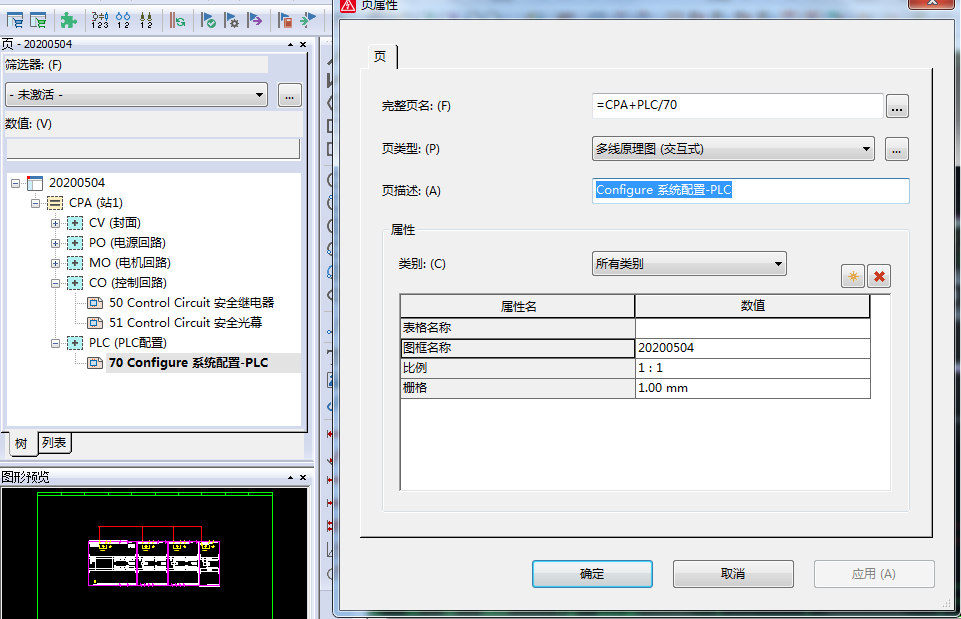
2.0 从51页拖个24V的电源,到70页,还是要注意XY方向保持一致
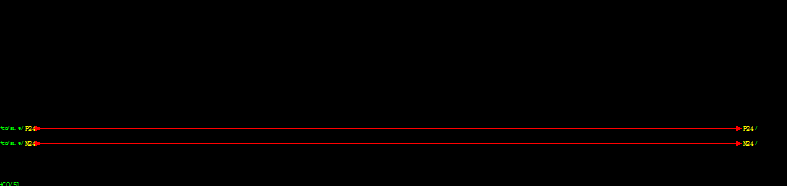
3.0 现在要把PLC的宏拖进去,下图这个宏真的是很猛,官网的宏设备是下下图,明显不是一个级别的
需要下图这个宏的请关注我–老王工控笔记,关注并私信我-‘西门子PLC1200宏’,会自动收到
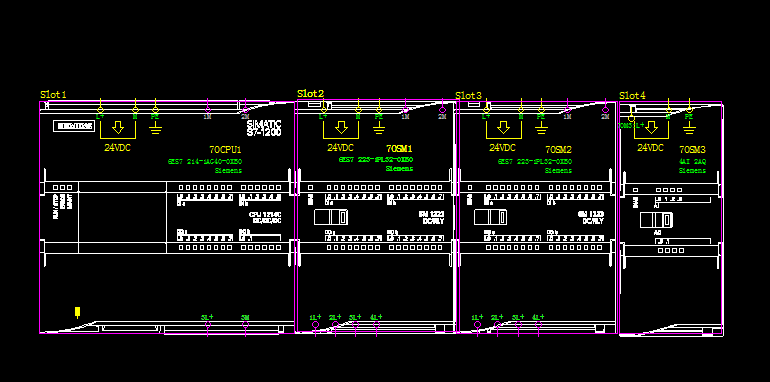
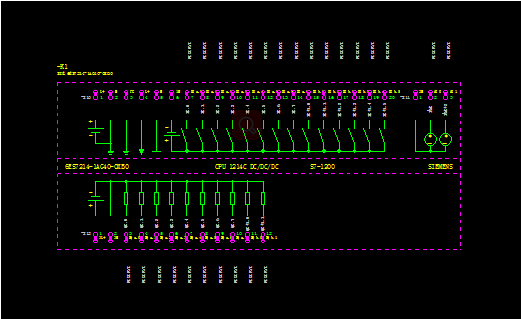
4.0 给PLC供电24V,每个模块的输入和输出都需要有一个供电
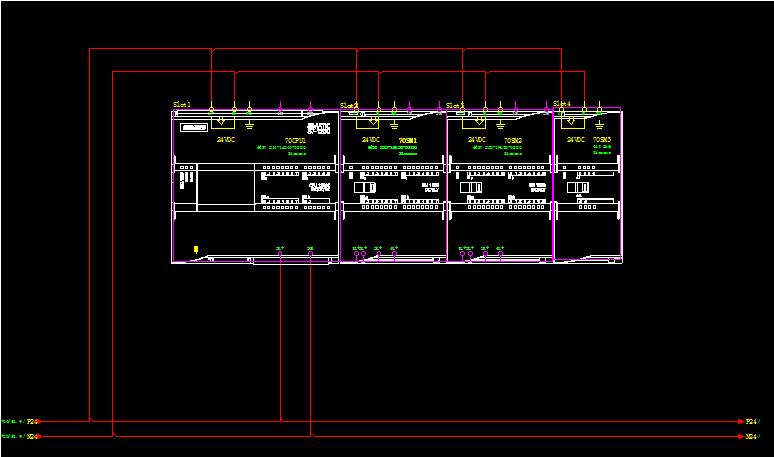
5.0 这里再给他接一根地线

6.0 然后配置输入输出是NPN还是PNP,这里输入配置为NPN,输出配置为PNP,其实就是把他们公共端都接P24
PNP一般是适用于欧系PLC,比如西门子输出为PNP
NPN一般是适用于日系PLC,比如三菱输入都是NPN
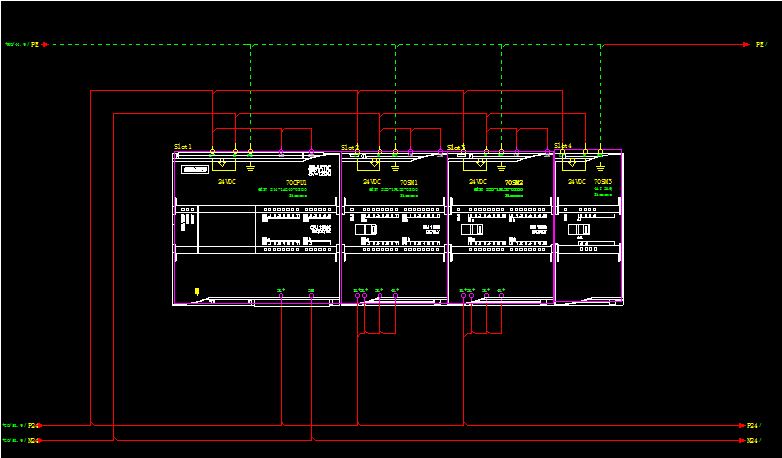
7.0 最后在把端子画上,这样就好了
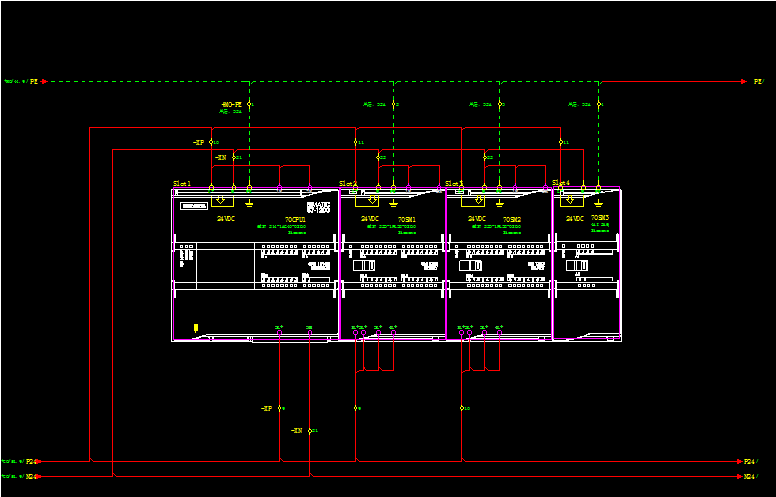
本文章来源于互联网,如有侵权,请联系删除!原文地址:EPLAN电气图实例-PLC配置
相关推荐: lot物联网开源平台thingsboard和postgresql安装配置
thingsboard和postgresql安装配置 Java环境安装 oracle原生环境 sudo apt-get update sudo add-apt-repository ppa:webupd8team/java sudo apt-get updat…



